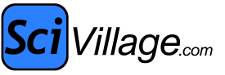Posts: 21,481
Threads: 13,710
Joined: Oct 2014
C C
 Mar 18, 2018 12:37 AM
(This post was last modified: Mar 18, 2018 12:41 AM by C C.)
Mar 18, 2018 12:37 AM
(This post was last modified: Mar 18, 2018 12:41 AM by C C.)
(Mar 17, 2018 11:46 PM)elte Wrote: Something that came back to my mind is that the ethernet section on the computer board is bad. It went bad soon after I first began to use the computer. I plugged one of those very small wifi stubby things into a USB port but internet seems like it might he about as slow as dial-up since then.
Yah, they're certainly handy when you need them. Ordered a couple of super-cheap Edimax N-150s from Walmart Online for $8 each, and it's a surprisingly durable little thing. There's a drive for Win10 that either comes with it or can be downloaded from the Edimax site.
We had one office desktop that went similarly haywire and would no longer connect to the router via ethernet cable. No amount of tinkering with the settings would correct whatever the problem was. Plugged in and used that USB wireless adapter for a couple of months.
Finally installed Wireshark and it fixed the problem, but at the expense of it mangling several of the computer's drives through the process. At least System Restore still worked, so got the desktop reverted back to the date / functional state it was at before Wireshark's handiwork. However, luckily the fix was somehow the one thing that was retained.
- - -
Posts: 809
Threads: 178
Joined: Oct 2014
elte
 Mar 18, 2018 07:11 AM
(This post was last modified: Mar 18, 2018 07:16 AM by elte.)
Mar 18, 2018 07:11 AM
(This post was last modified: Mar 18, 2018 07:16 AM by elte.)
Glad how that fixed that one. My luck with system restore had been kind of bad in times past on older systems. That sounds like the speed rating they listed mine for too. It's a generic one I guess, and it came from ebay though for something like a dollar. I think I also got a second extra one when I got it.
Hopefully it doesn't get to where I feel like that packet analysis software is the next thing to try. My thought as to why Internet is slow is that it is trying to download updates, but since they probably total in the 100mB range, it gives up because I can't leave it on continuously long enough, and it keeps starting over and so never gets anywhere. But now they might have changed the updater, and it might be cumulative between sessions now. Even at 80% downloaded, I estimated it will still take about 10 more hours to get the rest. I'm not sure if I can have it on that long even over a period of a few months, and they would probably change it and start over again by then. Generally, I can't leave it just run by itself largely because of how space is tight right now and its ventilation gets blocked when I'm not using it, and because of how harddrives have shown themselves to have a pretty strict lifespan, and I think the spare ones I have are an old type not compatible anymore, probably too physically big even.
Posts: 21,481
Threads: 13,710
Joined: Oct 2014
C C
 Mar 18, 2018 10:12 AM
(This post was last modified: Mar 18, 2018 10:32 AM by C C.)
Mar 18, 2018 10:12 AM
(This post was last modified: Mar 18, 2018 10:32 AM by C C.)
(Mar 18, 2018 07:11 AM)elte Wrote: [...] My thought as to why Internet is slow is that it is trying to download updates, but since they probably total in the 100mB range, it gives up because I can't leave it on continuously long enough, and it keeps starting over and so never gets anywhere. But now they might have changed the updater, and it might be cumulative between sessions now. Even at 80% downloaded, I estimated it will still take about 10 more hours to get the rest.
Yikes, you weren't exaggerating -- that really is back to 56k or 33k dial-up level speed from the '90s. Maybe a newer adapter could help unless it's purely a distance problem (like the desktop being located in a workshop or office a hundred feet from the house).
When we tested it out on computers at different locations to see what its range was, the Edimax Wi-Fi adapter dropped down to between 15mps and 45mps when circa 35 feet from the router and through multiple walls. Within 10 to 15 feet it's at 75mps. (Plenty of older, refurbished office computers that lack built-in wireless but still last longer or take work abuse better than an average home PC.)
At a hundred feet it probably would collapse to the trickle of kilobyte range, if it got any signal at all. But for a tiny USB dongle that lacks a meaningful antenna, that's what one would expect. I was surprised Micky Mouse tech could still do what it did from just four Robert Wadlow lengths.
Quote:I'm not sure if I can have it on that long even over a period of a few months, and they would probably change it and start over again by then. Generally, I can't leave it just run by itself largely because of how space is tight right now and its ventilation gets blocked when I'm not using it, and because of how harddrives have shown themselves to have a pretty strict lifespan, and I think the spare ones I have are an old type not compatible anymore, probably too physically big even.
One of Hubby's fishing-trip buddies (an old timer) had never had anything but dial-up out in the boondocks. It took him all night and morning to download a monthly Windows update package on Win-XP. When he got a replacement 'puter with Win7, for some reason it at times downloaded a 100mb of updates in 5 hours. Microsoft was apparently either compressing it or pulling off some special trick to where more of that feeble bandwidth was being used for downloading than the paltry amount usually allotted to such. Up to 20mb per hour he was getting for the updates rather than the 13mb per hour max for non-Microsoft stuff or 3rd-party software downloads (actually often well short of even that, according to him).
- - -
Posts: 1,883
Threads: 134
Joined: Sep 2014
stryder
 Mar 18, 2018 12:41 PM
Mar 18, 2018 12:41 PM
(Mar 18, 2018 10:12 AM)C C Wrote: (Mar 18, 2018 07:11 AM)elte Wrote: [...] My thought as to why Internet is slow is that it is trying to download updates, but since they probably total in the 100mB range, it gives up because I can't leave it on continuously long enough, and it keeps starting over and so never gets anywhere. But now they might have changed the updater, and it might be cumulative between sessions now. Even at 80% downloaded, I estimated it will still take about 10 more hours to get the rest.
Yikes, you weren't exaggerating -- that really is back to 56k or 33k dial-up level speed from the '90s. Maybe a newer adapter could help unless it's purely a distance problem (like the desktop being located in a workshop or office a hundred feet from the house).
When we tested it out on computers at different locations to see what its range was, the Edimax Wi-Fi adapter dropped down to between 15mps and 45mps when circa 35 feet from the router and through multiple walls. Within 10 to 15 feet it's at 75mps. (Plenty of older, refurbished office computers that lack built-in wireless but still last longer or take work abuse better than an average home PC.)
At a hundred feet it probably would collapse to the trickle of kilobyte range, if it got any signal at all. But for a tiny USB dongle that lacks a meaningful antenna, that's what one would expect. I was surprised Micky Mouse tech could still do what it did from just four Robert Wadlow lengths.
Quote:I'm not sure if I can have it on that long even over a period of a few months, and they would probably change it and start over again by then. Generally, I can't leave it just run by itself largely because of how space is tight right now and its ventilation gets blocked when I'm not using it, and because of how harddrives have shown themselves to have a pretty strict lifespan, and I think the spare ones I have are an old type not compatible anymore, probably too physically big even.
One of Hubby's fishing-trip buddies (an old timer) had never had anything but dial-up out in the boondocks. It took him all night and morning to download a monthly Windows update package on Win-XP. When he got a replacement 'puter with Win7, for some reason it at times downloaded a 100mb of updates in 5 hours. Microsoft was apparently either compressing it or pulling off some special trick to where more of that feeble bandwidth was being used for downloading than the paltry amount usually allotted to such. Up to 20mb per hour he was getting for the updates rather than the 13mb per hour max for non-Microsoft stuff or 3rd-party software downloads (actually often well short of even that, according to him).
- - -
Microsoft made some changes to their update delivery system with Windows 10 (and possibly a couple prior) Originally if you had a SME (Small to Medium Enterprise) network you could run one of their servers to act as a proxy cache for their update system, this meant it would download once to your offices internal server and then the machines on that network would be able to pull the updates from there. With the more recent versions of the OS however they've introduced a method similar to P2P file sharing, when you attempt to update your PC it will attempt to pull not just from online but potentially other machines on your network (unless you have adjusted your settings for it). What this means is if you have a Desktop machine in a location with a bad internet connection, you could possible update a laptop somewhere else and then connect it to the network with the bad internet to speed the update up.
This does however mean that if you haven't adjusted the settings your computer will cache updates and share to others even outside of your network.
If you are concerned about who you are downloading from, who you are sharing with (the internet or your own network). You can find the settings through:
Settings > Windows Update > "advanced Options" > "Delivery Optimisation"
(Or just type in Cortana "Delivery Optimisation Settings")
Posts: 3,585
Threads: 182
Joined: Aug 2015
Secular Sanity
 Mar 18, 2018 01:41 PM
Mar 18, 2018 01:41 PM
I think mine just needed a reboot. 
Posts: 809
Threads: 178
Joined: Oct 2014
elte
 Mar 18, 2018 03:01 PM
Mar 18, 2018 03:01 PM
(Mar 18, 2018 10:12 AM)C C Wrote: (Mar 18, 2018 07:11 AM)elte Wrote: [...] My thought as to why Internet is slow is that it is trying to download updates, but since they probably total in the 100mB range, it gives up because I can't leave it on continuously long enough, and it keeps starting over and so never gets anywhere. But now they might have changed the updater, and it might be cumulative between sessions now. Even at 80% downloaded, I estimated it will still take about 10 more hours to get the rest.
Yikes, you weren't exaggerating -- that really is back to 56k or 33k dial-up level speed from the '90s. Maybe a newer adapter could help unless it's purely a distance problem (like the desktop being located in a workshop or office a hundred feet from the house).
When we tested it out on computers at different locations to see what its range was, the Edimax Wi-Fi adapter dropped down to between 15mps and 45mps when circa 35 feet from the router and through multiple walls. Within 10 to 15 feet it's at 75mps. (Plenty of older, refurbished office computers that lack built-in wireless but still last longer or take work abuse better than an average home PC.)
At a hundred feet it probably would collapse to the trickle of kilobyte range, if it got any signal at all. But for a tiny USB dongle that lacks a meaningful antenna, that's what one would expect. I was surprised Micky Mouse tech could still do what it did from just four Robert Wadlow lengths.
Quote:I'm not sure if I can have it on that long even over a period of a few months, and they would probably change it and start over again by then. Generally, I can't leave it just run by itself largely because of how space is tight right now and its ventilation gets blocked when I'm not using it, and because of how harddrives have shown themselves to have a pretty strict lifespan, and I think the spare ones I have are an old type not compatible anymore, probably too physically big even.
One of Hubby's fishing-trip buddies (an old timer) had never had anything but dial-up out in the boondocks. It took him all night and morning to download a monthly Windows update package on Win-XP. When he got a replacement 'puter with Win7, for some reason it at times downloaded a 100mb of updates in 5 hours. Microsoft was apparently either compressing it or pulling off some special trick to where more of that feeble bandwidth was being used for downloading than the paltry amount usually allotted to such. Up to 20mb per hour he was getting for the updates rather than the 13mb per hour max for non-Microsoft stuff or 3rd-party software downloads (actually often well short of even that, according to him).
- - -
The USB Wi-Fi adapter is just about a foot away from the router. I almost thought it could be too close even.
I was thinking that. That Windows updates had some type of priority. I actually was talking to them on the phone one time because it gave me a message to contact them, and they said they didn't send out update software by mail anymore.
(Mar 18, 2018 12:41 PM)stryder Wrote: (Mar 18, 2018 10:12 AM)C C Wrote: (Mar 18, 2018 07:11 AM)elte Wrote: [...] My thought as to why Internet is slow is that it is trying to download updates, but since they probably total in the 100mB range, it gives up because I can't leave it on continuously long enough, and it keeps starting over and so never gets anywhere. But now they might have changed the updater, and it might be cumulative between sessions now. Even at 80% downloaded, I estimated it will still take about 10 more hours to get the rest.
Yikes, you weren't exaggerating -- that really is back to 56k or 33k dial-up level speed from the '90s. Maybe a newer adapter could help unless it's purely a distance problem (like the desktop being located in a workshop or office a hundred feet from the house).
When we tested it out on computers at different locations to see what its range was, the Edimax Wi-Fi adapter dropped down to between 15mps and 45mps when circa 35 feet from the router and through multiple walls. Within 10 to 15 feet it's at 75mps. (Plenty of older, refurbished office computers that lack built-in wireless but still last longer or take work abuse better than an average home PC.)
At a hundred feet it probably would collapse to the trickle of kilobyte range, if it got any signal at all. But for a tiny USB dongle that lacks a meaningful antenna, that's what one would expect. I was surprised Micky Mouse tech could still do what it did from just four Robert Wadlow lengths.
Quote:I'm not sure if I can have it on that long even over a period of a few months, and they would probably change it and start over again by then. Generally, I can't leave it just run by itself largely because of how space is tight right now and its ventilation gets blocked when I'm not using it, and because of how harddrives have shown themselves to have a pretty strict lifespan, and I think the spare ones I have are an old type not compatible anymore, probably too physically big even.
One of Hubby's fishing-trip buddies (an old timer) had never had anything but dial-up out in the boondocks. It took him all night and morning to download a monthly Windows update package on Win-XP. When he got a replacement 'puter with Win7, for some reason it at times downloaded a 100mb of updates in 5 hours. Microsoft was apparently either compressing it or pulling off some special trick to where more of that feeble bandwidth was being used for downloading than the paltry amount usually allotted to such. Up to 20mb per hour he was getting for the updates rather than the 13mb per hour max for non-Microsoft stuff or 3rd-party software downloads (actually often well short of even that, according to him).
- - -
Microsoft made some changes to their update delivery system with Windows 10 (and possibly a couple prior) Originally if you had a SME (Small to Medium Enterprise) network you could run one of their servers to act as a proxy cache for their update system, this meant it would download once to your offices internal server and then the machines on that network would be able to pull the updates from there. With the more recent versions of the OS however they've introduced a method similar to P2P file sharing, when you attempt to update your PC it will attempt to pull not just from online but potentially other machines on your network (unless you have adjusted your settings for it). What this means is if you have a Desktop machine in a location with a bad internet connection, you could possible update a laptop somewhere else and then connect it to the network with the bad internet to speed the update up.
This does however mean that if you haven't adjusted the settings your computer will cache updates and share to others even outside of your network.
If you are concerned about who you are downloading from, who you are sharing with (the internet or your own network). You can find the settings through:
Settings > Windows Update > "advanced Options" > "Delivery Optimisation"
(Or just type in Cortana "Delivery Optimisation Settings")
I have just one Windows PC on the network except on rare occasions I have a Windows tablet on it.. I'll be curious to check out that optimization setting though. I might be able to pick up the neighbors signal, yet, there is some thought among ethicists that might be a bit morally shady.
(Mar 18, 2018 01:41 PM)Secular Sanity Wrote: I think mine just needed a reboot. 
I think that would be great.
Posts: 5,198
Threads: 283
Joined: Sep 2016
Zinjanthropos
 Mar 18, 2018 04:23 PM
Mar 18, 2018 04:23 PM
(Mar 17, 2018 03:32 AM)Secular Sanity Wrote: Why am I hearing a quiet, short, random beep from my laptop? Does anyone know?
It's beginning......it's the emergence.......OMG what is happening? It.....it.......it knows.....aaaarrrrgggghhhh!
A I
Next week: My PC walks out the door. It's the PC migration. Where are they going? ...stay tuned
Posts: 3,585
Threads: 182
Joined: Aug 2015
Secular Sanity
 Mar 18, 2018 04:52 PM
(This post was last modified: Mar 18, 2018 04:53 PM by Secular Sanity.)
Mar 18, 2018 04:52 PM
(This post was last modified: Mar 18, 2018 04:53 PM by Secular Sanity.)
(Mar 18, 2018 04:23 PM)Zinjanthropos Wrote: It's beginning......it's the emergence.......OMG what is happening? It.....it.......it knows.....aaaarrrrgggghhhh!
A I
Next week: My PC walks out the door. It's the PC migration. Where are they going? ...stay tuned
Too funny! 
Or maybe…  Can people really spy on me through my laptop or smartphone camera?
The answer will surprise and worry you.
Can people really spy on me through my laptop or smartphone camera?
The answer will surprise and worry you.
Damn! Maybe I should delete a few of my photos. 
Posts: 21,481
Threads: 13,710
Joined: Oct 2014
C C
 Mar 18, 2018 06:39 PM
(This post was last modified: Mar 18, 2018 06:51 PM by C C.)
Mar 18, 2018 06:39 PM
(This post was last modified: Mar 18, 2018 06:51 PM by C C.)
(Mar 18, 2018 03:01 PM)elte Wrote: The USB Wi-Fi adapter is just about a foot away from the router. I almost thought it could be too close even.
Maybe something being wrong with the router would explain both problems. Otherwise, seems to finger the USB dongle as the immediate culprit for '90s-era speed unless whatever is messing with the ethernet port in the computer is also putting a severe squeeze on the wireless software's receptivity / processing.
The reason Wireshark had unintended malicious results for us was probably due to a brief power failure occurring before the program had the chance to spend another couple of hours putting everything back together that it had taken apart during analysis. Still, it can be tad scary to watch the thing operate even under ideal conditions.
"Wireshark is an extremely powerful tool, and this tutorial is just scratching the surface of what you can do with it. Professionals use it to debug network protocol implementations, examine security problems and inspect network protocol internals. [...] Just a quick warning: Many organizations don’t allow Wireshark and similar tools on their networks. Don’t use this tool at work unless you have permission."
EDIT: I just recalled a USB 3.0 flashdrive becoming slower than corn growing when it was plugged into a 2.0 port. Only happened when the OS was Win10 (possibly Win8, too). The 3.0 flashdrive worked fine on Win7 when plugged into a 2.0 port. Maybe the same mismatch could happen with a Wi-Fi adapter either in that sense or vice-versa.
Quote:I might be able to pick up the neighbors signal, yet, there is some thought among ethicists that might be a bit morally shady.
If the neighbor's setup lacks even password protection, then s/he's kind of inviting internet mooching, anyway. 
- - -
Posts: 809
Threads: 178
Joined: Oct 2014
elte
 Mar 18, 2018 07:05 PM
Mar 18, 2018 07:05 PM
(Mar 18, 2018 06:39 PM)C C Wrote: (Mar 18, 2018 03:01 PM)elte Wrote: The USB Wi-Fi adapter is just about a foot away from the router. I almost thought it could be too close even.
Maybe something being wrong with the router would explain both problems. Otherwise, seems to finger the USB dongle as the immediate culprit for '90s-era speed unless whatever is messing with the ethernet port in the computer is also putting a severe squeeze on the wireless software's receptivity / processing.
The reason Wireshark had unintended malicious results for us was probably due to a brief power failure occurring before the program had the chance to spend another couple of hours putting everything back together that it had taken apart during analysis. Still, it can be tad scary to watch the thing operate even under ideal conditions.
"Wireshark is an extremely powerful tool, and this tutorial is just scratching the surface of what you can do with it. Professionals use it to debug network protocol implementations, examine security problems and inspect network protocol internals. [...] Just a quick warning: Many organizations don’t allow Wireshark and similar tools on their networks. Don’t use this tool at work unless you have permission."
EDIT: I just recalled a USB 3.0 flashdrive becoming slower than corn growing when it was plugged into a 2.0 port. Only happened when the OS was Win10 (possibly Win8, too). The 3.0 flashdrive worked fine on Win7 when plugged into a 2.0 port. Maybe the same mismatch could happen with a Wi-Fi adapter either in that sense or vice-versa.
Quote:I might be able to pick up the neighbors signal, yet, there is some thought among ethicists that might be a bit morally shady.
If the neighbor's setup lacks even password protection, then s/he's kind of inviting internet mooching, anyway. 
- - -
They might not notice if it were just for times when I were to be in a bind.
The router seems to work good with the android tablet.. Hopefully that is a good sign.
Hmm, the USB 3/2 thing could be something.
Then there is the intimidating technical look of Wireshark. I haven't been all that good with computers. Did some introductory classes in programming in college and was always a struggle.
|
 Mar 18, 2018 12:37 AM
(This post was last modified: Mar 18, 2018 12:41 AM by C C.)
Mar 18, 2018 12:37 AM
(This post was last modified: Mar 18, 2018 12:41 AM by C C.)