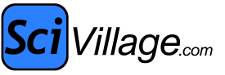Posts: 2,715
Threads: 221
Joined: Sep 2016
Leigha
 Mar 11, 2018 11:19 PM
Mar 11, 2018 11:19 PM
All of a sudden, when I try to access websites using Google Chrome, there seems to be endless buffering on various sites, and some, I can no longer access. I decided to switch over to Explorer, and I have no problem with watching Hulu, Netflix, or youtube, or accessing any sites. No delays.
I've always loved Chrome, just curious, what do you typically use?
Posts: 809
Threads: 178
Joined: Oct 2014
elte
 Mar 11, 2018 11:52 PM
Mar 11, 2018 11:52 PM
Mostly Chrome because of this tablet having it as its browser. I use the tablet most because it is low maintenance and it is more comfortable how I can hold it in my hand.
Posts: 20,815
Threads: 13,303
Joined: Oct 2014
C C
 Mar 12, 2018 01:11 AM
(This post was last modified: Mar 12, 2018 01:13 AM by C C.)
Mar 12, 2018 01:11 AM
(This post was last modified: Mar 12, 2018 01:13 AM by C C.)
I use Firefox, Opera, or Vivaldi. Both of the latter can install Chrome extensions. Firefox has its own add-ons (as does Opera). Comodo Dragon can also install Chrome themes (it might be the most like Chrome without using Chrome itself).
Chrome is at least heavily rumored to collect and relay browsing data back to Google more so than most browsers do (to their parent company). Opera, Vivaldi, and Dragon are all based on chromium source code, but supposedly disable that backdoor to Google.
If Firefox ever gets its act together in providing their extension developers with better API templates (as in the pre-Quantum days), I'll probably go back to using nothing but Firefox.
- - -
Posts: 2,715
Threads: 221
Joined: Sep 2016
Leigha
 Mar 12, 2018 02:38 AM
Mar 12, 2018 02:38 AM
(Mar 11, 2018 11:52 PM)elte Wrote: Mostly Chrome because of this tablet having it as its browser. I use the tablet most because it is low maintenance and it is more comfortable how I can hold it in my hand.
The odd thing is, I've never had issues with Chrome until a few days ago, and now, everything is slower, or I simply can't access some websites, altogether.
@ CC - I've never tried Firefox. Maybe I should. Never any buffering issues?
Posts: 809
Threads: 178
Joined: Oct 2014
elte
 Mar 12, 2018 03:03 AM
Mar 12, 2018 03:03 AM
It seems I wouldn't notice buffering like that much if at all because my ISP has such slow DSL. It seems why my desktop doesn't work right because Windows apparently can't deal with such slow Internet to keep itself updated.
Posts: 20,815
Threads: 13,303
Joined: Oct 2014
C C
 Mar 12, 2018 05:27 AM
Mar 12, 2018 05:27 AM
(Mar 12, 2018 02:38 AM)Leigha Wrote: The odd thing is, I've never had issues with Chrome until a few days ago, and now, everything is slower, or I simply can't access some websites, altogether.
Sometimes you can clear browsing data in Chrome to make it go faster (if it's overloaded in that department). Of course, that may mean losing history, cookies, etc that you might otherwise want to keep.
Clear the cache in Chrome
https://www.wikihow.com/Clear-the-Cache-in-Chrome
Quote:@ CC - I've never tried Firefox. Maybe I should. Never any buffering issues?
I recall few incidents where Firefox itself was to blame. But because I rarely have as many permanent tabs open as the average user, a browser probably doesn't get driven to its edge as often. Firefox claims to be 30% less a memory hog than Chrome, but that may be irrelevant when it comes to streaming videos as opposed to just loading a website. Firefox doesn't update as frequently as Chrome -- the latter's rate would probably only become a noticeable annoyance on a very slow service.
- - -
Posts: 1,758
Threads: 131
Joined: Sep 2014
stryder
 Mar 13, 2018 11:32 PM
Mar 13, 2018 11:32 PM
(Mar 12, 2018 05:27 AM)C C Wrote: ... I recall few incidents where Firefox itself was to blame....
Funnily enough I had a weird bug related to firefox the other night that took me a little while to debug.
I'd decided that I would do a fresh install of GIMP, so I uninstalled the version I had with the intention of downloading the new version. I went to download it through firefox, I clicked the link and then... It got so far downloading but then appeared to stall (it didn't stop, it's as if it was either waiting or the bandwidth allocated had been reduced to infinitely minute) I didn't of course notice that initially instead I noted that no domains would resolve. I thought I might have picked up a bug or virus, so I checked my AV but there was nothing mentioned there in it's logs. I tried using other browsers (with firefox still open in the background) and all the other browsers (Edge and Chrome) would resolve either.
I thought perhaps my router was being dDOS'd (where the DNS Client wasn't resolving), So I began using numerous tools to have a look about to see what was what. apart from seeing "pentagon:https" listed in my NETSTAT output, nothing appeared out of place. I used the browsers internal developer tools to observe the Network play-by-play as I attempted to access a website. It appeared as if no packets were being sent at all (There was no Headers sent too or from the server I attempted to access) I couldn't even open up the routers page to check it.
I rebooted the system and everything was working fine on return, however I then proceeded to purposely do the same things again to see what was causing it.
I eventually found that the problem was the hung download. It's possible some error in the HTTPS tunnel for the download was causing the problem (I found it similar to something I debugged previous where a previous router had a device placed into a whitelist through it's MAC address, when the network was changed it (changing the IP/MAC allocation) it would cause an error message mentioning "zero MTU". It basically had zero'd it's transmission size, so no packets could be sent.
Turning firefox off (and stopping the download) meant I could access the internet again. It was/is a weird bug because it shouldn't of been able to effect other browsers (although I was still able to ping/tracert via commandline etc)
I didn't bother sending a bug report in because it's a really obscure bug, it's not like every download causes the problem. I'd assume it's down to certification and cryptology in regards to the SSL.
Posts: 3,196
Threads: 99
Joined: Jan 2017
confused2
 Mar 31, 2018 09:19 PM
Mar 31, 2018 09:19 PM
I only use Firefox - if Firefox doesn't do it then I don't do it. I've tried other browsers but none seem to understand what I want to do like Firefox does.
Posts: 20,815
Threads: 13,303
Joined: Oct 2014
C C
 Mar 31, 2018 10:29 PM
(This post was last modified: Mar 31, 2018 10:30 PM by C C.)
Mar 31, 2018 10:29 PM
(This post was last modified: Mar 31, 2018 10:30 PM by C C.)
(Mar 31, 2018 09:19 PM)confused2 Wrote: I only use Firefox - if Firefox doesn't do it then I don't do it. I've tried other browsers but none seem to understand what I want to do like Firefox does.
If I ever decide go to Linux Mint, I'll be sorely tested again. Because of that extremely annoying waste of space at the top of Firefox.
While there's a checkbox (via Customize) in the Windows version of the browser for accepting or rejecting the Titlebar, that option has apparently been removed in the Linux version of Firefox.
A remedy of the past was the Hide Caption Titlebar extension. But it is now legacy and no longer works. The F11 route would be out due to my disliking fullscreen most of the time. And lowering the font size of the window title bar down to 1 (via the Settings in Linux Mint) leaves a much narrower but still vexing little gray strip at the top that shows through when using a theme from add-ons.
~
|
 Mar 11, 2018 11:19 PM
Mar 11, 2018 11:19 PM