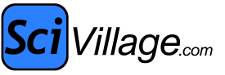Posts: 20,717
Threads: 13,241
Joined: Oct 2014
C C
 Apr 8, 2016 02:17 AM
Apr 8, 2016 02:17 AM
Windows 10? Never!
http://www.sciencetext.com/windows-10-never.html
EXCERPT: . . . I don’t know anyone who has had a happy experience upgrading an old Windows 7 or 8 machine to Windows 10. I deliberately opted for 7 for my current PC, I really, really don’t want 10 and I don’t want to see Microsoft’s taskbar nags constantly popping up to tell me to upgrade. [...] But, what can be done about it? There are...
Confirmed: How to stop Windows 10 forcing itself onto PCs – your essential guide
http://www.theregister.co.uk/2016/01/08/...e_blocker/
EXCERPT: If you're using a PC running Windows 7 or 8, you may be getting a little sick of endless popup screens telling you to upgrade to version 10. And you may be worried about inadvertently installing the upgrade as part of a security update. Microsoft will start pushing out a Windows 10 upgrade as a recommended, virtually mandatory, update very soon (it's right now only an optional download). Some people are tempted to turn off Windows Update completely to avoid getting the new operating system – don't. It'll leave your computer vulnerable to attack as you'll no longer get security patches. It's actually rather easy to turn off the Windows 10 upgrade function without losing vital regular software updates. Microsoft even has an official document explaining how to do it....
Posts: 809
Threads: 178
Joined: Oct 2014
elte
 Apr 8, 2016 03:03 AM
(This post was last modified: Apr 8, 2016 03:38 AM by elte.)
Apr 8, 2016 03:03 AM
(This post was last modified: Apr 8, 2016 03:38 AM by elte.)
It turned out Win8 was having a hard time updating and failing because I had my Win8 computer sitting new in the box for three years as I was using the better Vista until I read that they were soon pulling support for Vista like they did with XP. I had gotten the new Win8 computer free as part of a class action lawsuit and tried it out for a day and came to conclude that Vista was better. That was when I reboxed it for safe keeping. The computer that Vista was on was more powerful than the new 8 one anyway.
I found out that I could get rid of the 8 and get 10 for free, that seemed good if it would solve the problem of Win8 failing to update. It seems fine with 10 now, and it is nice having updates now as long as I have the computer, if I understand that right. I also like how 10 (8 did too) has built-in virus protection. It was inconvenient having to have 3rd party antivirus, even though there are some good free antivirus programs out there.
Posts: 13,102
Threads: 2,551
Joined: Oct 2014
Magical Realist
 Apr 14, 2016 02:42 AM
(This post was last modified: Apr 14, 2016 03:41 AM by Magical Realist.)
Apr 14, 2016 02:42 AM
(This post was last modified: Apr 14, 2016 03:41 AM by Magical Realist.)
Quote:Open the Registry Editor (search for regedit in the Start Menu and run it).
Set DisableOSUpgrade to 1 in HKLM\SOFTWARE\Policies\Microsoft\Windows\WindowsUpdate
Set ReservationsAllowed to 0 in HKLM\Software\Microsoft\Windows\CurrentVersion\WindowsUpdate\OSUpgrade
I can't even find the Start menu!
Posts: 20,717
Threads: 13,241
Joined: Oct 2014
C C
 Apr 14, 2016 06:27 AM
(This post was last modified: Apr 14, 2016 06:28 AM by C C.)
Apr 14, 2016 06:27 AM
(This post was last modified: Apr 14, 2016 06:28 AM by C C.)
(Apr 14, 2016 02:42 AM)Magical Realist Wrote: Quote:Open the Registry Editor (search for regedit in the Start Menu and run it).
Set DisableOSUpgrade to 1 in HKLM\SOFTWARE\Policies\Microsoft\Windows\WindowsUpdate
Set ReservationsAllowed to 0 in HKLM\Software\Microsoft\Windows\CurrentVersion\WindowsUpdate\OSUpgrade
I can't even find the Start menu!
Are you on Windows 8? http://dottech.org/76670/how-to-launch-r...windows-8/
Posts: 13,102
Threads: 2,551
Joined: Oct 2014
Magical Realist
 Apr 14, 2016 07:12 AM
(This post was last modified: Apr 14, 2016 07:20 AM by Magical Realist.)
Apr 14, 2016 07:12 AM
(This post was last modified: Apr 14, 2016 07:20 AM by Magical Realist.)
(Apr 14, 2016 06:27 AM)C C Wrote: (Apr 14, 2016 02:42 AM)Magical Realist Wrote: Quote:Open the Registry Editor (search for regedit in the Start Menu and run it).
Set DisableOSUpgrade to 1 in HKLM\SOFTWARE\Policies\Microsoft\Windows\WindowsUpdate
Set ReservationsAllowed to 0 in HKLM\Software\Microsoft\Windows\CurrentVersion\WindowsUpdate\OSUpgrade
I can't even find the Start menu!
Are you on Windows 8? http://dottech.org/76670/how-to-launch-r...windows-8/
I don't know. How would I find that out? Nevermind. I opened the register box and there's nothing there that starts with HKLM. Oh well.
Posts: 20,717
Threads: 13,241
Joined: Oct 2014
C C
 Apr 14, 2016 03:38 PM
(This post was last modified: Apr 14, 2016 03:48 PM by C C.)
Apr 14, 2016 03:38 PM
(This post was last modified: Apr 14, 2016 03:48 PM by C C.)
(Apr 14, 2016 07:12 AM)Magical Realist Wrote: I don't know. How would I find that out? Nevermind. I opened the register box and there's nothing there that starts with HKLM. Oh well.
No start menu whatsoever would mean Win8. Otherwise you could right-click the "Computer" link on start menu, click "properties", and thereby find out that and other things.
If you don't use any plug-in devices (printer, wireless adapter, TV / radio dongle, dial-up Fax modem, external optic drive, etc) that would no longer work if or because their makers haven't released driver updates for Windows 10 (or you don't know where to download that driver software), then installing / updating to Win10 might not be such a dire event. But find a site that covers all the preparations you might need to consider beforehand. For instance, you'd lose everything you've currently got stored on your computer if the process failed to copy it all to a special folder (and you need to know where to find that folder after Win10 is installed).
Also: Verify that your computer is compatible with Win10. Surely nothing made since 2010 would have that problem except maybe those small netbooks / notebooks that came installed with Windows 7 Starter (i.e., their graphics situation might be too substandard).
Posts: 809
Threads: 178
Joined: Oct 2014
elte
 Apr 14, 2016 06:03 PM
(This post was last modified: Apr 14, 2016 08:42 PM by elte.)
Apr 14, 2016 06:03 PM
(This post was last modified: Apr 14, 2016 08:42 PM by elte.)
I did notice a little problem with my Windows 10 computer. The screen clarity had a problem. It looks as though the monitor pixels and display drive output from the motherboard aren't aligning, causing blurriness. The effect is that display pixels have ghosting nearby. That might also have been happening with the windows 8 yet didn't catch my eye when I still had 8.
Posts: 13,102
Threads: 2,551
Joined: Oct 2014
Magical Realist
 Apr 14, 2016 08:15 PM
(This post was last modified: Apr 14, 2016 10:33 PM by Magical Realist.)
Apr 14, 2016 08:15 PM
(This post was last modified: Apr 14, 2016 10:33 PM by Magical Realist.)
Quote:Also: Verify that your computer is compatible with Win10. Surely nothing made since 2010 would have that problem except maybe those small netbooks / notebooks that came installed with Windows 7 Starter (i.e., their graphics situation might be too substandard).
Well I actually tried to load Win10 once and after hours of that it comes up with a box saying it couldn't do it. So maybe it is incompatible. Thank you for your help CC!
Ok..I went all the way down the tree to where there were comparable settings for DisableOSUprade and ReservationsAllowed and entered in the 2 required values. Maybe this will stop the popup. We'll see. Thanks.
|
 Apr 8, 2016 02:17 AM
Apr 8, 2016 02:17 AM