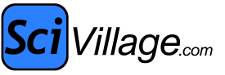Aug 1, 2016 01:11 AM
Aug 1, 2016 01:11 AM
The Ultimate List of Windows Run Commands
http://getyourtips.com/ultimate-windows-...ands-list/
EXCERPT: If you’re a Windows OS user, chances are you perform a number of tasks ranging from running software programs to troubleshooting common Widows issues. When it comes to performing tasks on Windows PCs, many users prefer the graphical interfaces over command prompt. However, once you learn to perform some common tasks or troubleshoot frequently occurring issues on Windows, you’re more likely to fall in love with the Windows command prompts. Indeed, it’s much easier and simpler to use Windows command prompts than you think.
In this post, we will share some Windows command prompts that will save you time while performing common tasks on Windows.
How to Open Windows Run Dialog Box: Simply press Windows Key + R to launch Windows Run dialog box.
The following commands make it easy for you to launch some of the programs and applications that you use on a daily basis. Although you can simply click on a Windows short-cut on your desktop or task bar, launching them through Windows Run dialog box can save a lot of time and, on the top of it, makes you feel geeky. In order to run common Windows programs such as MS Doc, MS Excel or MS Power Point, you need to enter the appropriate command within the Run Dialog Box....
8 Frustrating Windows 10 Problems & How to Fix Them
http://getyourtips.com/frustrating-windo...ems-fixed/
EXCERPT: Windows 10 is great with its advanced and user-friendly interface. However, like its earlier versions, it’s not free from the usual issues. From ‘no Internet via Wi-Fi’ to ‘Flickering Screen’ to ‘Drained Battery’, Windows 10 users have always encountered issues that can totally get on their nerves. In this post, we’ve tried to address some of the issues that have been haunting the Windows 10 users since its release....
You Can Still Get Windows 10 for Free from Microsoft’s Accessibility Site
http://www.howtogeek.com/265409/you-can-...lity-site/
EXCERPT: The free Windows 10 upgrade offer may technically be over, but it isn’t 100% gone. Microsoft still provides a free Windows 10 upgrade to anyone who checks a box saying they use assistive technologies on their computer. This offer will end at some point, but Microsoft hasn’t announced when.
Microsoft has announced that it wants people who use assistive technologies to be able to upgrade to use the new accessibility features in Windows 10’s Anniversary Update. In the Anniversary Update, the Narrator screen reader is improved and new applications like the Edge browser, Cortana, and Mail offer improved accessibility features. Windows users who use assistive technologies (like the narrator, on-screen keyboard, or high contrast desktop theme) may not have wanted to upgrade before these improvements were made.
This free upgrade works just like Windows 10’s previous upgrade offer. In fact, it seems to be the exact same upgrade tool. Upgrading gives your PC a “digital license” (formerly a “digital entitlement”) that allows you to install and use Windows 10 on that PC, even after the free upgrade offer ends for new upgraders.
By downloading the upgrade tool and taking advantage of the free upgrade, you’re asserting that you use assistive technologies. However, Microsoft isn’t checking if you have assistive technologies enabled before you’re allowed to upgrade. It’s more of an “honor system” kind of deal....
http://getyourtips.com/ultimate-windows-...ands-list/
EXCERPT: If you’re a Windows OS user, chances are you perform a number of tasks ranging from running software programs to troubleshooting common Widows issues. When it comes to performing tasks on Windows PCs, many users prefer the graphical interfaces over command prompt. However, once you learn to perform some common tasks or troubleshoot frequently occurring issues on Windows, you’re more likely to fall in love with the Windows command prompts. Indeed, it’s much easier and simpler to use Windows command prompts than you think.
In this post, we will share some Windows command prompts that will save you time while performing common tasks on Windows.
How to Open Windows Run Dialog Box: Simply press Windows Key + R to launch Windows Run dialog box.
The following commands make it easy for you to launch some of the programs and applications that you use on a daily basis. Although you can simply click on a Windows short-cut on your desktop or task bar, launching them through Windows Run dialog box can save a lot of time and, on the top of it, makes you feel geeky. In order to run common Windows programs such as MS Doc, MS Excel or MS Power Point, you need to enter the appropriate command within the Run Dialog Box....
8 Frustrating Windows 10 Problems & How to Fix Them
http://getyourtips.com/frustrating-windo...ems-fixed/
EXCERPT: Windows 10 is great with its advanced and user-friendly interface. However, like its earlier versions, it’s not free from the usual issues. From ‘no Internet via Wi-Fi’ to ‘Flickering Screen’ to ‘Drained Battery’, Windows 10 users have always encountered issues that can totally get on their nerves. In this post, we’ve tried to address some of the issues that have been haunting the Windows 10 users since its release....
You Can Still Get Windows 10 for Free from Microsoft’s Accessibility Site
http://www.howtogeek.com/265409/you-can-...lity-site/
EXCERPT: The free Windows 10 upgrade offer may technically be over, but it isn’t 100% gone. Microsoft still provides a free Windows 10 upgrade to anyone who checks a box saying they use assistive technologies on their computer. This offer will end at some point, but Microsoft hasn’t announced when.
Microsoft has announced that it wants people who use assistive technologies to be able to upgrade to use the new accessibility features in Windows 10’s Anniversary Update. In the Anniversary Update, the Narrator screen reader is improved and new applications like the Edge browser, Cortana, and Mail offer improved accessibility features. Windows users who use assistive technologies (like the narrator, on-screen keyboard, or high contrast desktop theme) may not have wanted to upgrade before these improvements were made.
This free upgrade works just like Windows 10’s previous upgrade offer. In fact, it seems to be the exact same upgrade tool. Upgrading gives your PC a “digital license” (formerly a “digital entitlement”) that allows you to install and use Windows 10 on that PC, even after the free upgrade offer ends for new upgraders.
By downloading the upgrade tool and taking advantage of the free upgrade, you’re asserting that you use assistive technologies. However, Microsoft isn’t checking if you have assistive technologies enabled before you’re allowed to upgrade. It’s more of an “honor system” kind of deal....