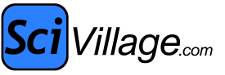Posts: 2,717
Threads: 221
Joined: Sep 2016
Leigha
 Feb 7, 2020 09:56 PM
(This post was last modified: Feb 8, 2020 03:28 AM by Leigha.)
Feb 7, 2020 09:56 PM
(This post was last modified: Feb 8, 2020 03:28 AM by Leigha.)
A nice perk of this site, is that you can upload any size pic to use for your avatar, and it resizes it to fit the forum parameters. That said, why does everyone's avatar looks so much larger than mine? 
No biggie, but I just saved the pic ''as is'' on my harddrive, and then uploaded it to a hosting site, then uploaded it here. I didn't change its dimensions, so just wondering.
Posts: 1,806
Threads: 132
Joined: Sep 2014
stryder
 Feb 8, 2020 04:33 AM
Feb 8, 2020 04:33 AM
The image limitations are as follows:
140px by 140px and up to 150kb in size (this allowed for CC's animations)
Should you attempt to upload something larger it will resize, and it will attempt to scale the longest edge down to 140 pixels, which means if an image is rectangular then the shorter edge will be a lot smaller.
There is also a slight resize on some pages that is done using CSS, so the image is technically the same size it's just shown slightly smaller (100px's).
Posts: 2,717
Threads: 221
Joined: Sep 2016
Leigha
 Feb 8, 2020 05:17 AM
(This post was last modified: Feb 8, 2020 06:08 AM by Leigha.)
Feb 8, 2020 05:17 AM
(This post was last modified: Feb 8, 2020 06:08 AM by Leigha.)
(Feb 8, 2020 04:33 AM)stryder Wrote: The image limitations are as follows:
140px by 140px and up to 150kb in size (this allowed for CC's animations)
Should you attempt to upload something larger it will resize, and it will attempt to scale the longest edge down to 140 pixels, which means if an image is rectangular then the shorter edge will be a lot smaller.
There is also a slight resize on some pages that is done using CSS, so the image is technically the same size it's just shown slightly smaller (100px's). I haven't been paying attention to the px dimensions when uploading, but I tried another one, and same thing happened. It must be as you say, that a rectangular shape will display smaller. Thanks for your feedback.
Edit - I tried a few more of varying sizes - square and rectangular, and it still displays a bit smaller. Oh well, no worries. I'll stick with this one for a while lol I noticed that you can't upload png files, either.
Okay, I played with a few more, and this one seems to look the best, in terms of space. I like butterflies in flight, and so most of the images I've run across, are semi to full rectangular. It's hard to tell how an image will appear until you upload it. (even if you know the dimensions) Like on SF, some pics that appear ''normal'' here, look blurry or stretched out over there.
Posts: 21,172
Threads: 13,521
Joined: Oct 2014
C C
 Feb 11, 2020 07:47 AM
(This post was last modified: Feb 11, 2020 07:49 AM by C C.)
Feb 11, 2020 07:47 AM
(This post was last modified: Feb 11, 2020 07:49 AM by C C.)
(Feb 8, 2020 05:17 AM)Leigha Wrote: Okay, I played with a few more, and this one seems to look the best, in terms of space. I like butterflies in flight, and so most of the images I've run across, are semi to full rectangular. It's hard to tell how an image will appear until you upload it. (even if you know the dimensions) Like on SF, some pics that appear ''normal'' here, look blurry or stretched out over there.
I can't stand the whole of the available avatar space not being utilized, either. So if I start with something irregular in dimensions I crop, deform, or even add to the image so that it becomes square. Since they're usually thumbnail-sized, I use the editor's zoom to see the details.
If you don't like the online image and paint services or the apps that came installed with your OS, then extremely light Phoxo is much quicker for simple, routine modifications than waiting on gigantic GIMP to load. Under "File" it also has a "From clipboard" for immediately inputting any graphic stored there.
Photofiltre 7 is another light editor jammed with lots of features for the small size of the software. Paint dot Net too, which you can optionally bulk up with the many add-ons available for install at its forum.
|
 Feb 7, 2020 09:56 PM
(This post was last modified: Feb 8, 2020 03:28 AM by Leigha.)
Feb 7, 2020 09:56 PM
(This post was last modified: Feb 8, 2020 03:28 AM by Leigha.)