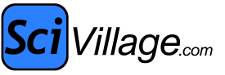Posts: 5,091
Threads: 274
Joined: Sep 2016
Zinjanthropos
 Mar 8, 2019 04:33 PM
Mar 8, 2019 04:33 PM
..... between my older generation & the younger generation is in knowing how to use the wonderful computing devices available today. Just my opinion but I don't like having to rely on the neighbourhood 8 year old to fix my computer problems. Be it cell phone, pc or whatever, there are moments which provide sheer terror for the untrained or the computer illiterate. I like to think I am comfortable with some stuff but that feeling quickly disappears when all of a sudden something appears on your monitor that needs your attention.
Recent case in point.... I have a favourite stock market site that I visit frequently. For years I never had a problem accessing it on my mac mini (Safari) . About a month ago when I clicked on the site I received this message: Your connection is not private. Someone may be impersonating this website. There was a button to click to check details and it seems to be a problem with a certificate. I checked Apple for fixes but there were several, some worked for one and not for the other. Just so you know I can easily access the site on my phone or iPad. Why not the PC? I keep searching for help. One answer is telling me to delete the website from my Keychain and Refresh. One problem....where in hell can the Keychain be found? Been trying without any luck.
Anyways I know I can get my bro to help but he's a busy guy. Plus I don't want to sound like an idiot and it's a boost to the ego to figure this stuff out on my own. Problem is...once I do I always forget how and am stymied all over again if same problem reappears.
I think my biggest fear is in pushing a wrong button which will somehow send my PC into the Dimension of Irreparable Harm. I know from experience that experimenting using trial & error can sometimes end in a trip to local computer service guy. I'm also always thinking the newer the device, the worse the problem will be if I do the wrong thing.
Bit of a rant I guess. I feel better but I'm still determined to find this Keychain. I know I have seen it a couple times when I accidentally managed to produce it while doing something else. Even when I do, there's no guarantee I'll understand the fix or if it will work if I do. There must be no money in providing a service where the older generation can understand instructions easier (an app?) or else someone would have done it by now. I think it's the pace of change more than anything. Not being on the cutting edge I fall farther behind each step of the way. 
Posts: 11,332
Threads: 206
Joined: Aug 2016
Syne
 Mar 8, 2019 04:59 PM
Mar 8, 2019 04:59 PM
Macs aren't really designed to be fixed by their average user, as they intentionally hide a lot of stuff that A) you might need to fix a problem and B) could cause problems if you don't know what you're doing. Those two are often one in the same. But your problem sounds more like a browser issue than a computer issue, as it's usually your browser that handles website certificates. But I don't use Macs or Safari, so I couldn't really provide any specific help. In Firefox, you can view the certificates from the options and see if any are expired. The first step might be to just try a different browser...which will have to acquire its own certificates.
I never owned a computer until my mid to late thirties, but now I do programming regularly. It's never too late, but you do need to find a good reason to learn. Motivation helps a lot.
Posts: 5,091
Threads: 274
Joined: Sep 2016
Zinjanthropos
 Mar 8, 2019 05:21 PM
(This post was last modified: Mar 8, 2019 05:27 PM by Zinjanthropos.)
Mar 8, 2019 05:21 PM
(This post was last modified: Mar 8, 2019 05:27 PM by Zinjanthropos.)
(Mar 8, 2019 04:59 PM)Syne Wrote: Macs aren't really designed to be fixed by their average user, as they intentionally hide a lot of stuff that A) you might need to fix a problem and B) could cause problems if you don't know what you're doing. Those two are often one in the same. But your problem sounds more like a browser issue than a computer issue, as it's usually your browser that handles website certificates. But I don't use Macs or Safari, so I couldn't really provide any specific help. In Firefox, you can view the certificates from the options and see if any are expired. The first step might be to just try a different browser...which will have to acquire its own certificates.
I never owned a computer until my mid to late thirties, but now I do programming regularly. It's never too late, but you do need to find a good reason to learn. Motivation helps a lot.
In the early days of computers I taught myself Basic. I was able to devise a couple of programs and all that. Then kids & career got in the way. I lost touch and by the time my kids were ready for a home computer things had changed so much that it had gotten away from me. Don't know if I fall into the same category as Kodak thinking digital was only a passing fad but I never really focused on it again after that. Yeah I could use a computer in my office but we had an IT dept that looked after problems, so I relied on them. The gap is so wide now that I just throw up my hands in frustration. It's ok, I know I'm not alone. Seems every generation has something to deal with when they get older.
I was thinking changing browser but I've been a Safari guy since Google went Chrome. I had problems then with Google. My iPad and phone are Google and there's no problem with the site I mentioned in OP. I like the mac but you're right, everything seems hidden.
Posts: 11,332
Threads: 206
Joined: Aug 2016
Syne
 Mar 8, 2019 05:33 PM
Mar 8, 2019 05:33 PM
Yeah, Chrome works like crap on my Windows 8 computer. Erratic scrolling I never found a solution to in my last brief stint trying it out. I'm guessing it's build for touch screens.
Posts: 1,758
Threads: 131
Joined: Sep 2014
stryder
 Mar 8, 2019 06:27 PM
Mar 8, 2019 06:27 PM
Over the past couple of years we've had browsers change to default to requiring SSL/HTTPS (the lock icon) to "secure" data between the browser and the place that the SSL is being served. (This isn't always the actual website server in some instances, such as if a cloud system is used) certain browser can default a strict policy to asking you to remember every certificate for each website or denying websites that have odd certificates. (sometimes a domain will be different from the one on the certificate, it's really dependent on how the site was setup and who by)
It's possible the stock site setup and SSL cert for their main domain, but didn't set it up to include their subdomains which means they might be attempting to pass off their main certificate onto their subdomains which will cause a warning message to pop up about the security (even though the site might well be secure just wrongly configured), alternatively the site might contain analytic javascript pointing to google or advertisements which means when the site loads up it's "mixed origin" where one certificate can't cover all parties that are accessed.
In any even most of the time it's pretty trivial, unless of course you are actually doing financial transactions. In those instances you want a properly certified site as to make sure that the SSL cryptotunnel you are attempting to create isn't being hijacked by a third-party intent on stealing your data/funds.
In any case what you should be able to do is do an SSL check on the site you are trying to connect to, this will allow you to see what certs they have and what errors they have with their certs, it then makes it easier to see if it's a fault with a browser setting or if you really should be suspicious of their site etc.
Posts: 5,091
Threads: 274
Joined: Sep 2016
Zinjanthropos
 Mar 8, 2019 08:20 PM
(This post was last modified: Mar 8, 2019 08:48 PM by Zinjanthropos.)
Mar 8, 2019 08:20 PM
(This post was last modified: Mar 8, 2019 08:48 PM by Zinjanthropos.)
Quote:in any case what you should be able to do is do an SSL check on the site you are trying to connect to, this will allow you to see what certs they have and what errors they have with their certs, it then makes it easier to see if it's a fault with a browser setting or if you really should be suspicious of their site etc.
Thanks for advice but I'll have to look up SSL first to see what it means. I can't find the Keychain so don't know how much luck I'll have finding SSL.
I don't do financial transactions on this site nor am I suspicious. I figure it's something stupidly easy. I'll keep at it.
Personally, things like Cloud, Dropbox....I have no idea how to use or what they're for. They just assume I know. I recently got a note stating my wife's Dropbox was about to be taken away because of inactivity. It would be nice if they sent a note along with that explaining what in hell a Dropbox is used for. I remember back when Dropbox suddenly appeared on my screen. I must have hit the wrong key because the next thing I know my service provider is telling me I've gone over my gig allotment (I have unlimited now). I found DB on my PC and shut it down. My SP forgave me and I've been dubious about Dropbox ever since yet not really knowing if it was that which caused my data overuse. I thought this DB thing had enabled someone to use up my data. I still get the window about DB every time I restart my computer. I just hit QUIT and it disappears from screen, however I don't know if I did anything that I wasn't supposed to do.
See what I mean, new tech is thrust upon us older generation without warning and we're expected to know it. Too much technology for someone who only uses devices for personal enjoyment, which IMHO should be the most basic thing on the list. All these apps I have and I hardly use any of them nor do I know what they do. And I'm happy with that. Not happy having to deal with associated problems should I get an email or prompt about one of them. Aaaarrrrggghhh!
Posts: 2,363
Threads: 96
Joined: Nov 2016
RainbowUnicorn
 Mar 8, 2019 09:51 PM
Mar 8, 2019 09:51 PM
(Mar 8, 2019 04:33 PM)Zinjanthropos Wrote: ..... between my older generation & the younger generation is in knowing how to use the wonderful computing devices available today. Just my opinion but I don't like having to rely on the neighbourhood 8 year old to fix my computer problems. Be it cell phone, pc or whatever, there are moments which provide sheer terror for the untrained or the computer illiterate. I like to think I am comfortable with some stuff but that feeling quickly disappears when all of a sudden something appears on your monitor that needs your attention.
Recent case in point.... I have a favourite stock market site that I visit frequently. For years I never had a problem accessing it on my mac mini (Safari) . About a month ago when I clicked on the site I received this message: Your connection is not private. Someone may be impersonating this website. There was a button to click to check details and it seems to be a problem with a certificate. I checked Apple for fixes but there were several, some worked for one and not for the other. Just so you know I can easily access the site on my phone or iPad. Why not the PC? I keep searching for help. One answer is telling me to delete the website from my Keychain and Refresh. One problem....where in hell can the Keychain be found? Been trying without any luck.
Anyways I know I can get my bro to help but he's a busy guy. Plus I don't want to sound like an idiot and it's a boost to the ego to figure this stuff out on my own. Problem is...once I do I always forget how and am stymied all over again if same problem reappears.
I think my biggest fear is in pushing a wrong button which will somehow send my PC into the Dimension of Irreparable Harm. I know from experience that experimenting using trial & error can sometimes end in a trip to local computer service guy. I'm also always thinking the newer the device, the worse the problem will be if I do the wrong thing.
Bit of a rant I guess. I feel better but I'm still determined to find this Keychain. I know I have seen it a couple times when I accidentally managed to produce it while doing something else. Even when I do, there's no guarantee I'll understand the fix or if it will work if I do. There must be no money in providing a service where the older generation can understand instructions easier (an app?) or else someone would have done it by now. I think it's the pace of change more than anything. Not being on the cutting edge I fall farther behind each step of the way. 
Quote:Problem is...once I do I always forget how and am stymied all over again if same problem reappears.
same lol!
Quote:I know from experience that experimenting using trial & error can sometimes end in a trip to local computer service guy.
lol if your lucky because its equally likely to result in trip to shop to buy new computer with all data lost
Quote:I'm also always thinking the newer the device, the worse the problem will be if I do the wrong thing.
that issue kinda rolled up about 5 or soo years back with the last back doors being challenged by the usa govt in some kinda weird corporate non corporate attempt to give back door access to private computers to corporate agencies while they themselves could sue private people for doing what they do.
thats why the usa make noises of attempted superiority against the European union because the European union told them to shove it and that privacy laws should be respected for citizens as equally for company's.
which is a large part of the right wing hate toward Europe by the pom torys.
its al about greed and power lol surprise... not.
Quote:I think it's the pace of change more than anything.
no.
its about the ability to control the consumers ability to access all their private data and move it about.
the corporate monster wants to own it all and block it from being used by its competition any way possible.
encryption and closed unit production techniques around computer parts is just the most practical way they can get away with it.
Quote:Not being on the cutting edge I fall farther behind each step of the way
corporate proprietor rights have trumped all scientific development now so computer advancement is all privately owned science.
thats the way it goes when you de-fund the likes of nasa and other government research institutions.
greedy short sighted elderly making themselves victims to the corporate monster they decided to build. its a psychological anthropological issue with developing science culture & laws.
Europe is tackling it head on, while the usa right wing groupies try and be its best friend to fight over the scraps like starving dogs.
Quote: One problem....where in hell can the Keychain be found? Been trying without any luck.
Posts: 20,812
Threads: 13,300
Joined: Oct 2014
C C
 Mar 8, 2019 09:59 PM
Mar 8, 2019 09:59 PM
(Mar 8, 2019 04:33 PM)Zinjanthropos Wrote: . . . One answer is telling me to delete the website from my Keychain and Refresh. One problem....where in hell can the Keychain be found? Been trying without any luck. [...]
I know zip about Mac and the Safari browser. It sounds like passwords, logins, and any other autofill data pertaining to both websites and the OS get stored or presented by the same app/program. Probably more than just handy to know where the information is being kept or how to launch this "Keychain" utility. Regardless of whether you want to delete the info associated with that website or not. Here's what looks like a more recent video than the rest:
How to Manage All Your Mac’s Saved Passwords With Keychain Access (2018)
https://www.youtube.com/watch?v=73wEL4RFCD0
"The Keychain Access app is located in the Utilities folder in your Applications folder. If you launch it, you'll see a number of items in the sidebar: different keychains, such as Login, and, if you have the iCloud Keychain active, you'll see an entry for that. You'll also see System, which contains some passwords used by the operating system, such as for Wi-Fi networks, and System Roots, which are important certificates that the operating system uses."
Keychain
https://en.wikipedia.org/wiki/Keychain_(software)
###
|
 Mar 8, 2019 04:33 PM
Mar 8, 2019 04:33 PM