Welcome to Scivillage BarnRat.
What RainbowUnicorn was showing is one of the tablet hybrids, where it can be a tablet or add a keyboard to it to make it work like a laptop. (They keyboard can be removed on some models) Windows 10 sports both Tablet mode and standard desktop mode that can be switched over/between to run both apps (the term used for software written for tablets/phones) or normal OS software, so that kind of tablet can act much like a laptop. (It can run accountancy software etc if need be)
Those sorts of tablets can also be handy if you are using them for directions while driving, a laptop might be a bit more of a balancing act in that situation and phones screens are too tiny for the most part. The keyboards might be sold separately and they are usually made out of highly durable materials. This means if it was possible to break a keyboard (which is pretty unlikely) you can just get a replacement one, a keyboard in a laptop however would require having the laptop pulled apart and replaced.
I wouldn't suggest an Ipad unless you are just going to be couchsurfing, too much proprietary mandated software etc. (Forced to use a store to get apps etc unless you are willing to null-void your warranty and jailbreak)
Laptops are definitely more useful when connected to power as a portable PC, in those situations though you'll likely find yourself be able to use motel/hotel wifi to connect to (albeit depending on the hotel/motel will define what level of service you can get and how much in extras it could cost.)
Laptops can also sport DVD/Bluray and a myriad of connection points which tablets will not (your lucky to get more than two USB ports and no DVD/Bluray tray)
You can "tether" wifi from a smartphone to a tablet or laptop if you don't pick one with inbuilt sims or a dongle, however it's not the simplest of things to do and it can really screw with any dataplans. (A contract phones costs can skyrocket)
The best approach really is to have a look around, see what you like the look of, do a bit of online research yourself into the make/model and what people say and by all means ask online what people think too. That way you aren't going to be hard sold something that you aren't happy with (which is what happens if you walk into a shop and flat out buy something then and there with no research.)
As for your Road trip, funnily enough I've looking at a website that supports planning road trips (
www.roadtrippers.com), since I've been helping to plan a trip kind of going East to West. It might be a little awkward to use, however it does contain some useful information when you start planning your route since it can tell you some of the things there are within a set distance of your route (Like sights to see, nearby hotels, fast food etc)
You can share your trip with other people online (To view or help amend), or of course keep it private. Even if you don't want to use it yourself, there are some routes that people have already planned that get featured there, it might give you some ideas of where you want to go and what you want to see.
 Mar 17, 2017 12:41 AM
Mar 17, 2017 12:41 AM
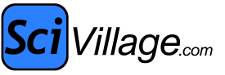


![[Image: 01_TabProSBlack-LeftOpenKeyboard-101216?...tails-jpg%24]](http://s7d2.scene7.com/is/image/SamsungUS/01_TabProSBlack-LeftOpenKeyboard-101216?%24product-details-jpg%24)