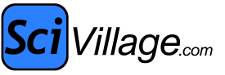Jun 29, 2016 12:29 PM
(This post was last modified: Jul 25, 2017 06:56 AM by stryder.)
Jun 29, 2016 12:29 PM
(This post was last modified: Jul 25, 2017 06:56 AM by stryder.)
The following are custom Codes for use with this website (They likely won't work on other websites):
Columns
So you've written a wall of text and you want to place it it columns so that it looks a little different than how posts usually come up. You can now use :
(Any integer can be used for the number mentioned here between 1 and 6)
Results in:
Lorem ipsum dolor sit amet, consectetuer adipiscing elit, sed diam nonummy nibh euismod tincidunt ut laoreet dolore magna aliquam erat volutpat. Ut wisi enim ad minim veniam, quis nostrud exerci tation ullamcorper suscipit lobortis nisl ut aliquip ex ea commodo consequat.
Duis autem vel eum iriure dolor in hendrerit in vulputate velit esse molestie consequat, vel illum dolore eu feugiat nulla facilisis at vero eros et accumsan et iusto odio dignissim qui blandit praesent luptatum zzril delenit augue duis dolore te feugait nulla facilisi. Nam liber tempor cum soluta nobis eleifend option congue nihil imperdiet doming id quod mazim placerat facer possim assum. Typi non habent claritatem insitam; est usus legentis in iis qui facit eorum claritatem. Investigationes demonstraverunt lectores legere me lius quod ii legunt saepius.
* It should be noted that it is experimental in the sense that adding other nested code effects might cause odd behaviour
Columns
So you've written a wall of text and you want to place it it columns so that it looks a little different than how posts usually come up. You can now use :
Code:
[columns=4]Lorem ipsum.. <snip> ..legunt saepius.[/columns](Any integer can be used for the number mentioned here between 1 and 6)
Results in:
Duis autem vel eum iriure dolor in hendrerit in vulputate velit esse molestie consequat, vel illum dolore eu feugiat nulla facilisis at vero eros et accumsan et iusto odio dignissim qui blandit praesent luptatum zzril delenit augue duis dolore te feugait nulla facilisi. Nam liber tempor cum soluta nobis eleifend option congue nihil imperdiet doming id quod mazim placerat facer possim assum. Typi non habent claritatem insitam; est usus legentis in iis qui facit eorum claritatem. Investigationes demonstraverunt lectores legere me lius quod ii legunt saepius.
* It should be noted that it is experimental in the sense that adding other nested code effects might cause odd behaviour