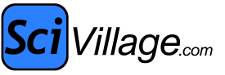Posts: 2,659
Threads: 218
Joined: Sep 2016
 Leigha
Leigha
 Dec 10, 2020 08:52 PM
(This post was last modified: Dec 10, 2020 09:01 PM by Leigha.)
Dec 10, 2020 08:52 PM
(This post was last modified: Dec 10, 2020 09:01 PM by Leigha.)
My team uses Excel to compile weekly reports, etc and for the past few weeks, the formulas have all been flowing but today, when I copied and pasted the block showing certain stats, the formulas aren't checking out. I've been copying and pasting week to week, but this week, the formulas aren't carrying over. The cell where the percentage should be (totaling stats for the week), is blank. Even if I enter a number manually in the cell/column to the left, it should change the percentage (in the right cell, if that makes sense), but it just remains blank. I shouldn't have to enter any numbers into these cells, because they are set up to auto add the weekly stats, with a percentage.
Any advice on what might be wrong? Why would copying and pasting the entire block of data from week to week, suddenly not compute for this week?
Posts: 8,532
Threads: 178
Joined: Aug 2016
Syne
 Dec 10, 2020 09:20 PM
Dec 10, 2020 09:20 PM
Been far too long since I've written VB for Excel. You might try this: https://answers.microsoft.com/en-us/msof...0c660c0a9a
Posts: 2,484
Threads: 85
Joined: Jan 2017
confused2
 Dec 10, 2020 10:17 PM
Dec 10, 2020 10:17 PM
Could the person creating what you are copying have forgotten to include 1 or more columns on the right hand side?
If there was a formula there last week and there isn't this week - they missed a bit.
Posts: 2,659
Threads: 218
Joined: Sep 2016
Leigha
 Dec 11, 2020 03:58 AM
(This post was last modified: Dec 11, 2020 03:58 AM by Leigha.)
Dec 11, 2020 03:58 AM
(This post was last modified: Dec 11, 2020 03:58 AM by Leigha.)
(Dec 10, 2020 09:20 PM)Syne Wrote: Been far too long since I've written VB for Excel. You might try this: https://answers.microsoft.com/en-us/msof...0c660c0a9a I'm going to look through these tomorrow. If I have to input all of these formulas manually...ughhh Thanks for the help, Syne. Are you a programmer?
(Dec 10, 2020 10:17 PM)confused2 Wrote: Could the person creating what you are copying have forgotten to include 1 or more columns on the right hand side?
If there was a formula there last week and there isn't this week - they missed a bit.
No, what happened is I'm simply copying and pasting the set of columns with embedded formulas, per week. Every week, the formulas have been carrying over, but not this week.
Posts: 8,532
Threads: 178
Joined: Aug 2016
Syne
 Dec 11, 2020 04:42 AM
(This post was last modified: Dec 11, 2020 04:43 AM by Syne.)
Dec 11, 2020 04:42 AM
(This post was last modified: Dec 11, 2020 04:43 AM by Syne.)
(Dec 11, 2020 03:58 AM)Leigha Wrote: (Dec 10, 2020 09:20 PM)Syne Wrote: Been far too long since I've written VB for Excel. You might try this: https://answers.microsoft.com/en-us/msof...0c660c0a9a I'm going to look through these tomorrow. If I have to input all of these formulas manually...ughhh Thanks for the help, Syne. Are you a programmer?
One of my many hats. If I had Excel, I'd offer to take a look.
Posts: 2,659
Threads: 218
Joined: Sep 2016
Leigha
 Dec 11, 2020 06:50 PM
Dec 11, 2020 06:50 PM
(Dec 11, 2020 04:42 AM)Syne Wrote: (Dec 11, 2020 03:58 AM)Leigha Wrote: (Dec 10, 2020 09:20 PM)Syne Wrote: Been far too long since I've written VB for Excel. You might try this: https://answers.microsoft.com/en-us/msof...0c660c0a9a I'm going to look through these tomorrow. If I have to input all of these formulas manually...ughhh Thanks for the help, Syne. Are you a programmer?
One of my many hats. If I had Excel, I'd offer to take a look.
Recession-proof career. Or so it seems lol
Posts: 2,659
Threads: 218
Joined: Sep 2016
Leigha
 Dec 17, 2020 09:57 PM
Dec 17, 2020 09:57 PM
Okay. So, today I copied and pasted the very first two totals columns at the beginning of the spreadsheet and that worked to show the updated totals for the subsequent columns. Very weird. •_•
Posts: 1,436
Threads: 121
Joined: Sep 2014
stryder
 Dec 25, 2020 03:31 AM
Dec 25, 2020 03:31 AM
Spreadsheets can be useful for evaluating things but they should never be fully relied upon. Notibly over the last year, Excel has led to a number of mistakes involving Covid from lists of infected or tested people finding themselves having their data leaked etc. All likely down to the "Cut and paste" approach of taking data from one source and applying it somewhere else.
IMHO, Ideally if you were trying to maintain a more secure environment it would require someone to program some filters and shift the information to a database, so the excel sheets are only for working on rather than storage/finalisation.
|
 Dec 10, 2020 08:52 PM
(This post was last modified: Dec 10, 2020 09:01 PM by Leigha.)
Dec 10, 2020 08:52 PM
(This post was last modified: Dec 10, 2020 09:01 PM by Leigha.)