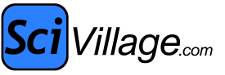Apr 28, 2015 10:42 AM
(This post was last modified: Apr 28, 2015 10:51 AM by stryder.)
Apr 28, 2015 10:42 AM
(This post was last modified: Apr 28, 2015 10:51 AM by stryder.)
Quote:Most websites tend to have Third-Party Tracking embedded within them. This can be down to various webmaster related tools (e.g. Google Analytics) or from companies that attempt to track the sites statistics (e.g. Quantcast).
Most websites don't allow a user to have the preference to turn off those third-party tracking components, which means those third-parties can "connect the dots" where a user has been and use that data on a far larger scale than the website that allowed it initially intended.
I've now added a method to allow you the user to have control over whether you want those third-party tracking system load with your pages when you use this site. You will have to edit your profile to find the relevant radio button titled Third-Party Tracking
There are some things you should note:
- If you aren't logged in, you will visit the site as a Guest, which defaults to allowing Third-Party tracking.
You have to be logged in for the Third-Party tracking to be disabled.
- This only blocks third-party statistic tracking code from this site
(following a link to a different site will leave you prone to tracking, unless you are using a proxy)
- It will make it more difficult for me to get accurate statistics, but I support the rights to privacy over globalised tracking (and will continue to do so)
- Guest, Awaiting Authentication, Constrained and Banned member groups will not have the option to opt out.
(Since this is a new addition, please keep your eye open for any odd occurrences while using it)