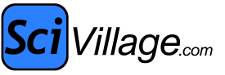Posts: 1,804
Threads: 132
Joined: Sep 2014
stryder
 Mar 3, 2023 06:23 PM
(This post was last modified: Mar 3, 2023 09:59 PM by stryder.)
Mar 3, 2023 06:23 PM
(This post was last modified: Mar 3, 2023 09:59 PM by stryder.)
You might or might not notice some changes to the sites font size. It might or might not look alright to you. I'm trying to get it so the font works better with different screen sizes however it's difficult to tell if my small changes have had unforseen effects, so I'd greatly appreciate feedback. (especially if it's too big or too small. I'm looking for the goldilocks formula for site fonts)
edit:
Hopefully it looks better than it did.
Currently working on the other problem thats been dogging me for a while, "Why bing can't spider the site?".
I mean it's not like we're filled with rogue materials and invested in illicit activities... it actually seems to be something benign like an issue with Canonical redirects (The humans URLs compared to the ones made up of just numbers and query strings) and likely down to an issue where a page was seen twice (in the canonical and ugly form) I've made some adjustments, only time will tell if Bing can actually start the discovery process again.
Posts: 11,706
Threads: 209
Joined: Aug 2016
Syne
 Mar 4, 2023 01:05 AM
Mar 4, 2023 01:05 AM
I have my browser set to 110% for this forum, because the text in posts is too small.
But now the topic list text is really big.
Posts: 21,167
Threads: 13,517
Joined: Oct 2014
C C
 Mar 4, 2023 02:36 AM
(This post was last modified: Mar 4, 2023 02:40 AM by C C.)
Mar 4, 2023 02:36 AM
(This post was last modified: Mar 4, 2023 02:40 AM by C C.)
I haven't noticed any glitches yet on Firefox.
EDIT: Well, now it's changed from large to ultra-small. Maybe that's just the result of some temporary experimentation, though.
Posts: 1,804
Threads: 132
Joined: Sep 2014
stryder
 Mar 4, 2023 02:42 AM
(This post was last modified: Mar 4, 2023 02:47 AM by stryder.)
Mar 4, 2023 02:42 AM
(This post was last modified: Mar 4, 2023 02:47 AM by stryder.)
(Mar 4, 2023 02:36 AM)C C Wrote: I haven't noticed any glitches yet on Firefox.
Things are going to go a little weird for a bit. The main problem is there is over 50 occurrances of font sizes, I'm trying to streamline them to 3-4 sizes but it's going to be awkward working out which ones need scaling.
I've decided to go with the rem (relative to Root) font sizing method. This means I'm starting with a base font size of 12px currently which I can then scale via the rem value to be larger or smaller (1.1rem = 12+1.2px etc) Hopefully I can get this sorted so it looks better overall however I should probably raise certain sizes while reducing others.
edit: changing base to 12pt (standard font size) it's now getting other fonts to go up or down to that size)
Posts: 1,804
Threads: 132
Joined: Sep 2014
stryder
 Mar 4, 2023 03:12 AM
Mar 4, 2023 03:12 AM
Okay... Now I'm at the point where I'll likely need input... Any thoughts on which way to go with which text? (Larger anchors?, Smaller post text etc?)
Posts: 21,167
Threads: 13,517
Joined: Oct 2014
C C
 Mar 4, 2023 03:28 AM
(This post was last modified: Mar 4, 2023 03:35 AM by C C.)
Mar 4, 2023 03:28 AM
(This post was last modified: Mar 4, 2023 03:35 AM by C C.)
(Mar 4, 2023 03:12 AM)stryder Wrote: Okay... Now I'm at the point where I'll likely need input... Any thoughts on which way to go with which text? (Larger anchors?, Smaller post text etc?)
Text in the posts looks close to what I'd get in the old days from using a {size=large} tag -- possibly slightly under. Checked some posts where I did use that "large" font size, and they seem to look the same (i.e., didn't alter them, which is good). I have no complaints, but that's subjective.
EDIT: Oh, one thing to check is italics.
I guess italics no longer renders larger than the regular text. Which is alright, it's easy to read now without that.
Posts: 1,804
Threads: 132
Joined: Sep 2014
stryder
 Mar 4, 2023 03:31 AM
Mar 4, 2023 03:31 AM
The main problem I have is I use Firefox for development so I know I can just hold the Left Control Key and roll the mouse scroll wheel to move up or down in font size for the whole site and I'm staring at a 41inch screen which means everythings either too small or too big. (definitely not helpful when it comes to phone screens)
Posts: 1,804
Threads: 132
Joined: Sep 2014
stryder
 Mar 4, 2023 03:35 AM
Mar 4, 2023 03:35 AM
(Mar 4, 2023 03:28 AM)C C Wrote: ..
Oh, one thing to check is italics.
I guess italics no longer renders larger than the regular text.
I downscaled the Italics, although it can always be scaled up if need be.
Posts: 21,167
Threads: 13,517
Joined: Oct 2014
C C
 Mar 4, 2023 03:45 AM
(This post was last modified: Mar 4, 2023 04:10 AM by C C.)
Mar 4, 2023 03:45 AM
(This post was last modified: Mar 4, 2023 04:10 AM by C C.)
(Mar 4, 2023 03:31 AM)stryder Wrote: The main problem I have is I use Firefox for development so I know I can just hold the Left Control Key and roll the mouse scroll wheel to move up or down in font size for the whole site and I'm staring at a 41inch screen which means everythings either too small or too big. (definitely not helpful when it comes to phone screens)
I think Zin uses a tablet, so getting some input from him might help. I'm using a 21-inch screen right now. MR is probably on Chrome (browser). Yazata may have a Chromebook.
EDIT: Using an android tablet, not sure I noticed any change in text size at all.
Posts: 11,706
Threads: 209
Joined: Aug 2016
Syne
 Mar 4, 2023 04:14 AM
Mar 4, 2023 04:14 AM
The current settings are much more pleasing, using zero browser scaling. Readable posts, and small enough topic list font to fit more on the screen.
|
 Mar 3, 2023 06:23 PM
(This post was last modified: Mar 3, 2023 09:59 PM by stryder.)
Mar 3, 2023 06:23 PM
(This post was last modified: Mar 3, 2023 09:59 PM by stryder.)